
Staying at home means we can now work on our car audio projects that have been stagnant for a long time. You might have purchased a new Alpine ILX-W650 7” Apple Carplay / Android Auto receiver; Pioneer AVIC-5201NEX 6.2” in-dash navigation stereo or a Kenwood Excelon DNX996XR 6.8 high definition touch screen with Carplay and navigation control but don’t have the time to bring it to an installer or work on the install in your garage. Well, today is the best time to do that and we will walk you through on how you can install your brand-new head unit.
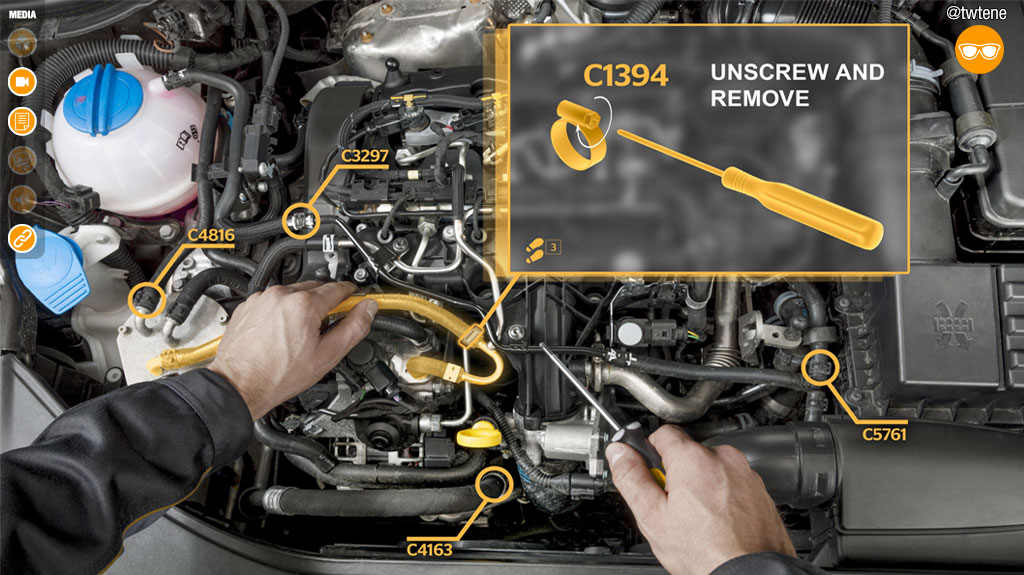
PARTS YOU NEED
First, you need to determine the parts you need that are compatible with your vehicle. Every vehicle has proprietary wirings to control volume, break lights, Bluetooth, antenna adaptors and even steering wheel controls. Different car makers also have their own dashboard designs. This will make sure that you’re your head unit will look seamless on your vehicle without any gaps or spaces. A brand called Metra Electronics is known for manufacturing thousands of wiring harnesses and dash kits that are compatible for different vehicles. You should be able to find out what parts you need once you enter the year; make; and model of your vehicle.
1) Car radios are held by fasteners and are often hidden for design purposes. To access these, you will need to locate the trim pieces close to the radio and will usually pop out with the use of a prying tool.
2) Pull the trims carefully and disconnect the wires which are usually connected with clips.

3) Once you remove the trims, you will be able to unscrew the other large trim pieces on the dashboard.
TIP: Remember to keep track of the screws and their location to easily reassemble them when you are done installing.
4) After disassembling the trims, you can now unscrew the aluminum bracket and pull the unit out and disconnect the wiring harness from the car and the radio.

5) Some aftermarket radios come with an aluminum sleeve. Use this to install the head unit. Otherwise, just use the old one or sometime the head unit does not need a sleeve at and will directly screw you the bracket.
6) The new head unit will come with a proprietary harness that connect to the radio with open colored-coded wires on the other end. The Metra wiring harness that you purchased compatible with your vehicle will also have color-coded open wires on one end. Securely connect these wires to the proprietary wires of the head unit according to color using electrical tape.
7) If for some reason, your vehicle does not have a compatible wiring harness, you will have to cut the wires on the dashboard and connect the proprietary wiring harness of the new head unit manually using crimp connectors.
8) Once done, before reassembling, test the new head unit if all controls are working properly.
9) Reassemble the dashboard and trimmings.
There you go! We hope that you will enjoy your newly installed stereo receiver. If you have any questions, you can contact our technical team Monday - Friday for expert advice.
Remember to visit us at OnlineCarStereo.com to get all your car audio / video needs. We have thousands of products available with FREE SHIPPING. You can also subscribe to our newsletter to receive weekly promotion and save tons of cash.